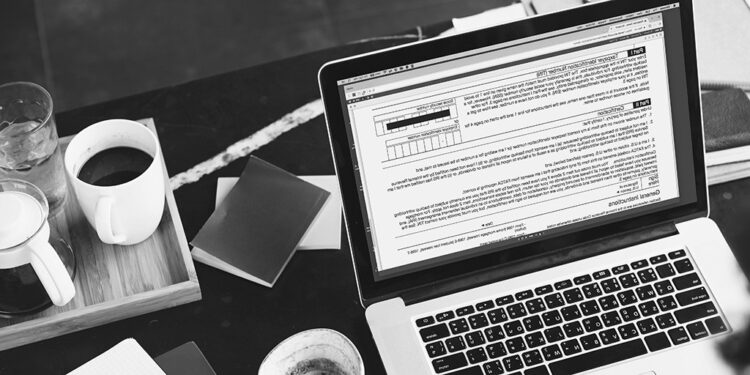OCR software helps you read, scan text and convert images into digital versions for easy filing, storage, and retrievability. You can use an OCR scanner to create machine-readable versions of paper files to help your company go paperless, and ensure that all your scanned files end up in the same database.
An OCR scanner is often included with a document management system as an add-on, but OCR scanning software has many uses and this article will detail what those uses are, while explaining a bit about OCR technology.
How Does OCR Work?
OCR software consists of a program that reads scanned images like JPEGs, PDFs, and other file types and turns them into a document type any machine can read, like a document management system, for example. It does this so you can enter the document into a centralized database, where the document management system will scan it, create a record and let you search for it based on keywords.
OCR replaces what employees used to do when storing crucial business documents, which is to take a file, find the appropriate category or sub-category, and physically place it into a filing cabinet for future reference. Now, a company can create a document or scan a paper document, have it converted by OCR technology and store it in a safe, secure database where you or anyone else can find it easily.
Does OCR Make Your Documents Searchable and Editable?
Yes, OCR solutions can make all your documents searchable and editable. OCR text scanners use many different methods to accurately, quickly, and safely convert your paper and digital texts. They account for differences in lines and shading to make sure it correctly translates printed text into digital code a machine can easily read, file, and retrieve.
An OCR PDF scanner can also let you make changes to your texts if you need. It can convert your file into a format with an applicable word or document processing program like Word, Excel, or Google Docs. When you scan a paper copy, it only captures an image of that copy, making it impossible to edit.
OCR software changes the format of that image by transferring it to another file type that you can then edit with the appropriate program, like a PDF editor. An OCR scanner is not a literal desktop scanner but a computer program that can optically scan characters from an image and turn them into code. This code is then read by a document management system so it can display it and let you add, copy/paste, or insert any new elements into the document.
What to Look for in OCR Solutions
Not all OCR scanners are created the same. Some have advanced features and can recognize any kind of text and constantly learn via AI how to recognize new shapes and patterns. Other OCR software is more basic and can read whatever it is programmed to recognize. These programs require you to scan as many different documents through the OCR scanner so it can create a database and compare all new documents against them.
OCR text scanner programs have the same requirements as any software and depending on its features and capacities, you may need a fast processor, a lot of space on your hard drive, or other hardware requirements. Every OCR software has its specifications, so you should know these before you invest in OCR scanning software.
Price is yet another factor you need to consider, as like any other type of software, OCR scanners range in price, and price-to-value ratio The same applies to OCR scanners as any other type of software, though. The more features and power the program has, the more expensive it will be, but you can also find budget options in OCR software online if you don’t want to pay a lot or don’t need OCR technology that often.